If you’re a Social Media Manager, you’re more than likely familiar with the available fields across each Facebook ad placement.
When adding a destination link within an ad, Facebook gives the option to also include a description field below the headline. This field can be used to describe the featured link in more detail, or even include engaging ad copy to help drive user engagement.
It was only recently that Facebook updated how it will display the description field within ads. Under its new guidance, Facebook planned to only display the description field to users who it believed would find them appealing.
On mobile devices, the description field is often concealed due to the limiting size constraints of an ad (instead prioritizing the headline and CTA fields).
This week, I stumbled across what appears to be Facebook’s alternative to slowly phasing out the description field.
The new ad format looks to add more emphasis on both the headline and CTA fields by combining them into a hybrid experience.
Old Format
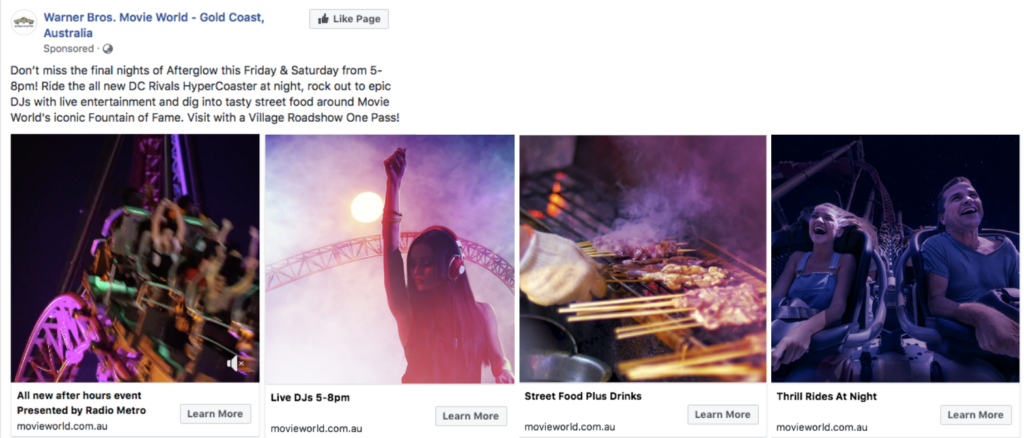
New Format
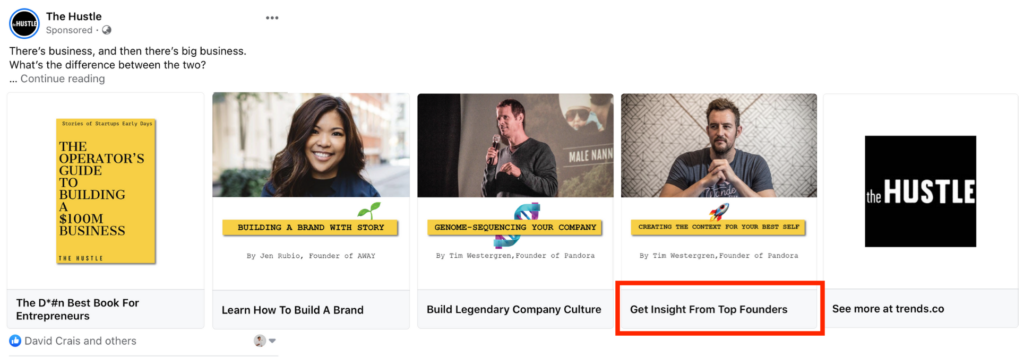
What does this mean for Digital Marketers?
From what I can see, the new format allows digital marketers to now write their own custom CTA buttons within ads. It merges the text from a headline field into the CTA button itself.
With the current CTA fields limited to Facebook’s short list of existing options, this could be a powerful way to create more engaging offers and experiences for target users.
As Databox has reported, brands can expect an average engagement rate of 1.1 – 1.5% across Facebook posts. It’ll be interesting to see the impact custom CTA’s have on this stat over time.
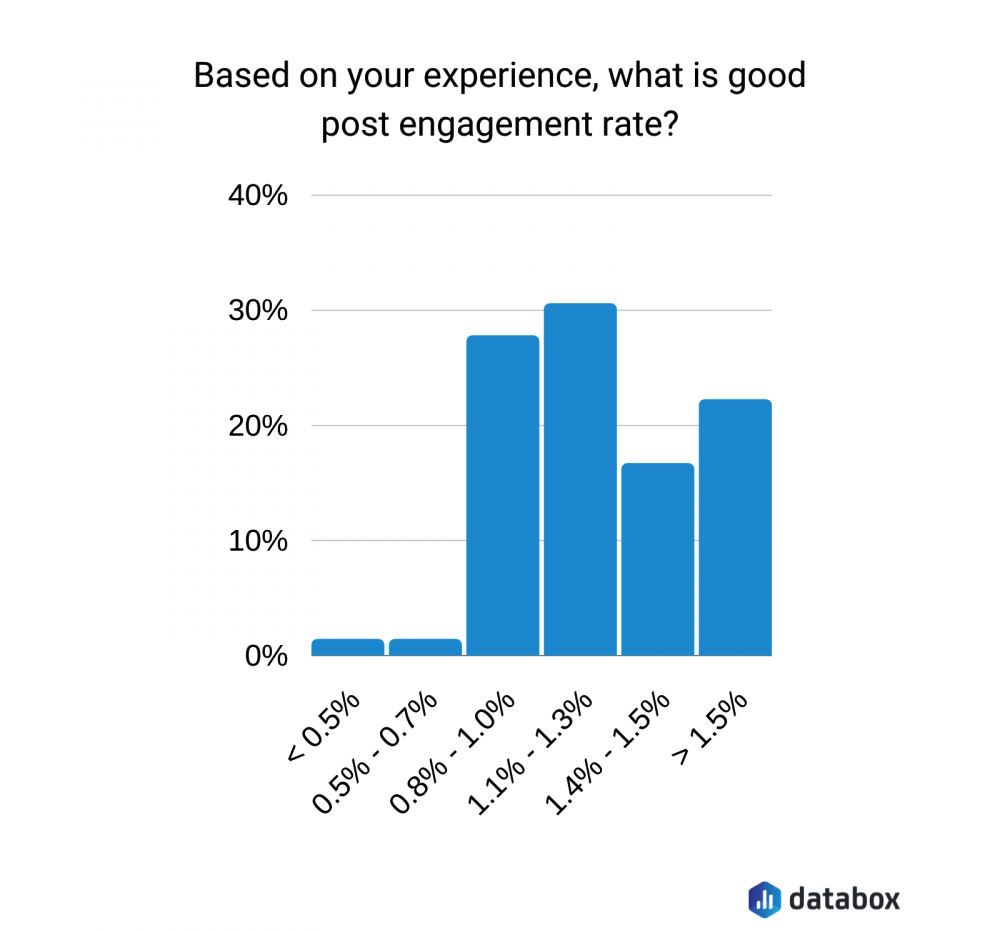
The new ad experience showcases the CTA button right in the middle of the ad (this has traditionally been a smaller button the right-hand side).
Updated Facebook Ads Manager
This week, Facebook had also made some design tweaks to its Ads Manager tool for Social Media Marketers.
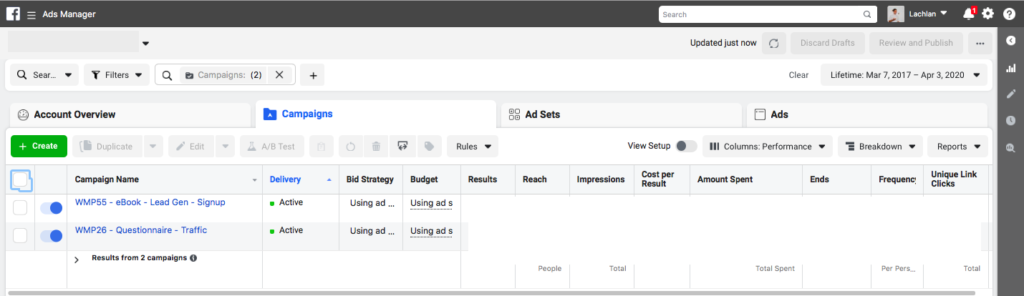
The new format resembles the recent UI updates across Facebooks public desktop experience.
Some of the new changes include a new color palette, updated modules, and new formatting for filtering ad set targeting.
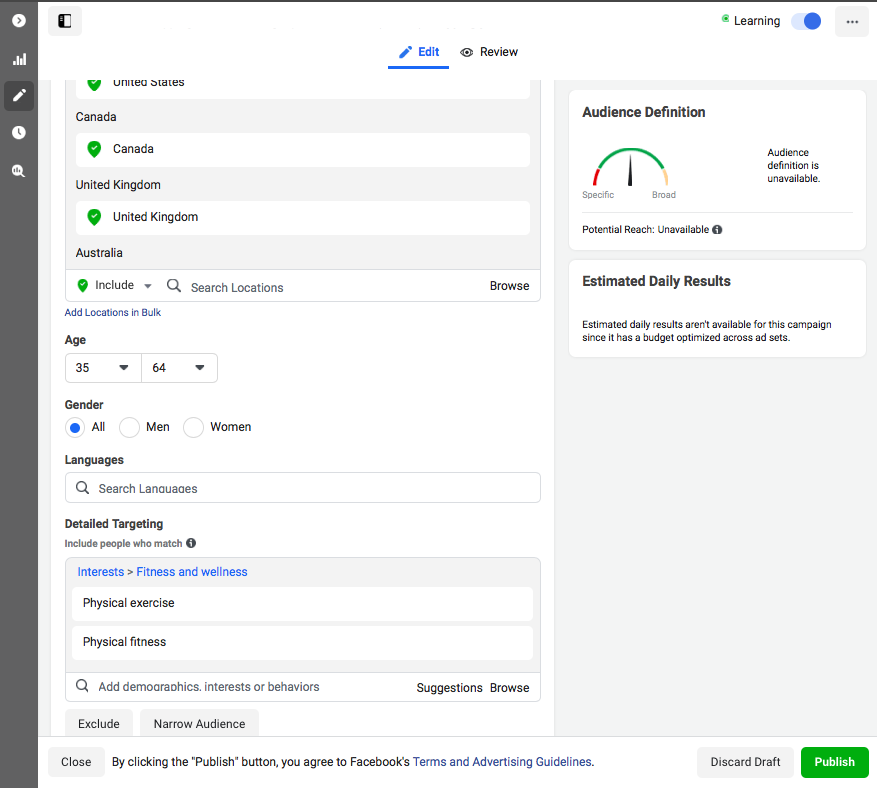
Are you ready to uncover actionable guidance for your career in digital marketing?
Join hundreds of others in getting one practical piece of content a week.
“Actionable tips and advice from a genuine source. ClickThrough posts are spot on!”

Luke Chapman – Digital Marketing Officer

